1. Key Notes
- Eligibility:
Only users on STARTER, PREMIUM, and MAX plans can buy extra credits.
Users on the TRIAL plan are not eligible to purchase additional credits. - Expiry:
Additional purchased credits are valid only for the current monthly cycle and will expire at the end of that period, regardless of your overall plan duration.
2. How to Buy More Credits
You can find the option to purchase more credits in two places:2.1. From Your Profile Menu
- Click on your profile icon.
-
Select “Add More Credits”.
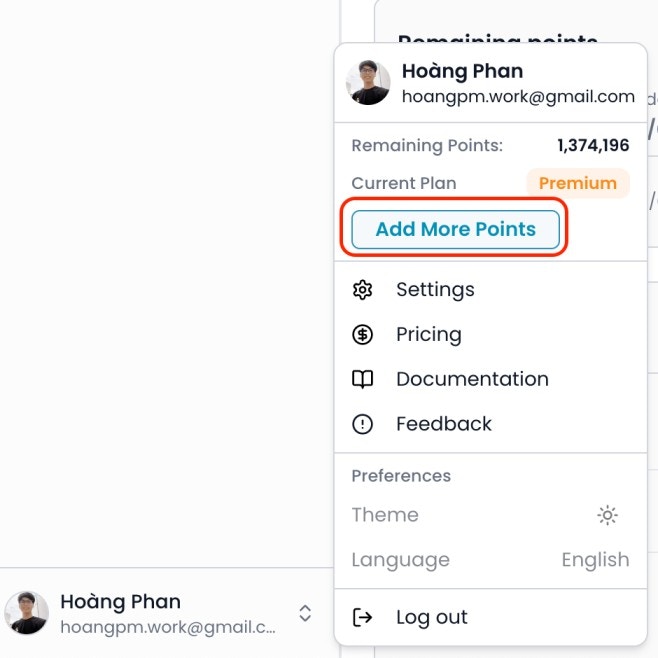
2.2. From Billing and Usage
- Go to Settings > Billing and Usage.
-
Click the “Buy More Credits” button.
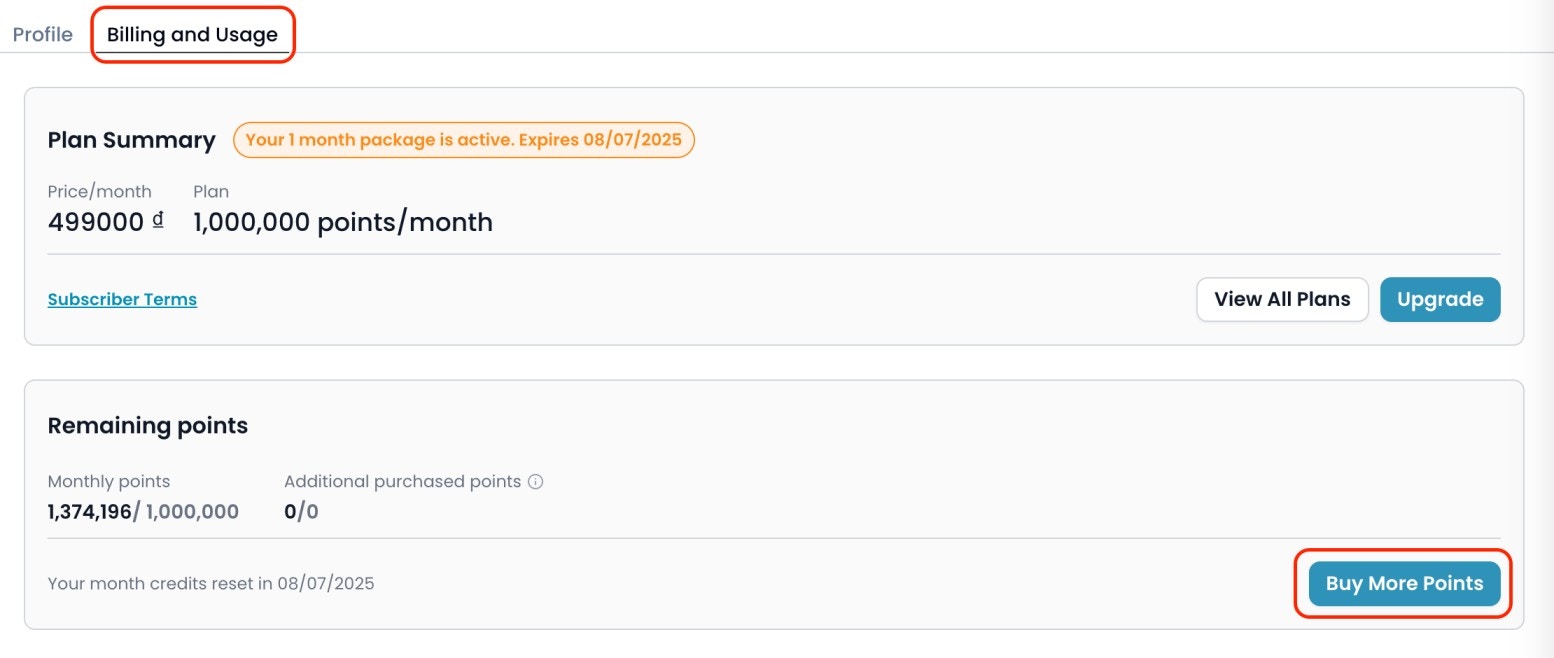
3. Purchase Process
- After clicking “Add More Credits” or “Buy More Credits”, you’ll be taken to the credits purchase screen.
- Select the credits package you want to buy.
-
Click “Continue and Pay” to complete your purchase.
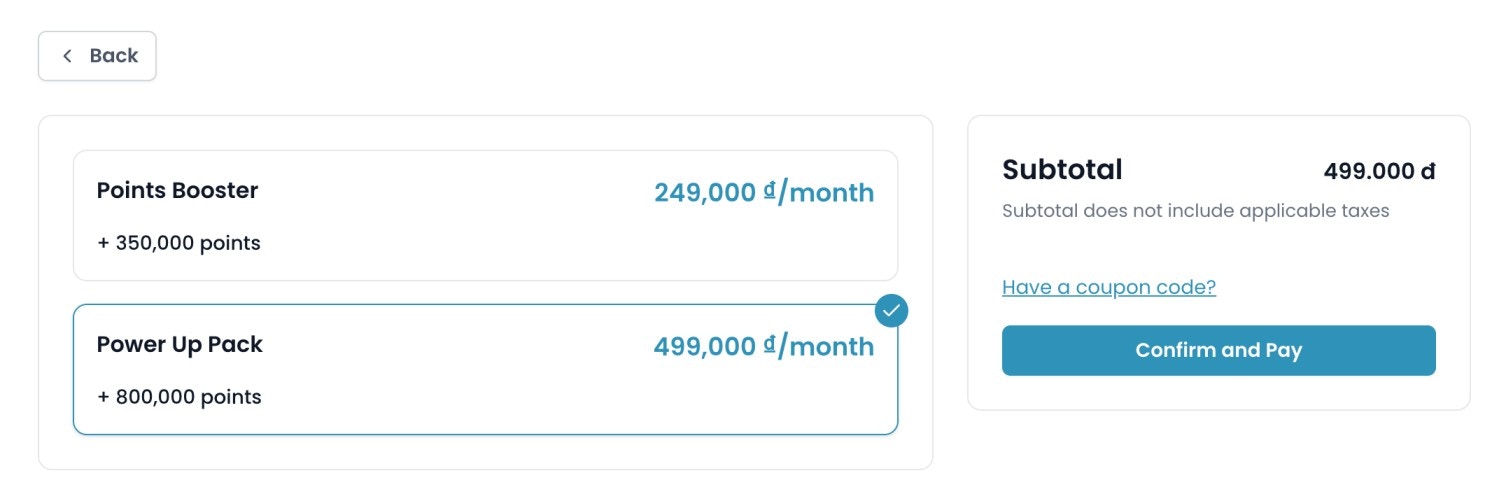
- Your additional credits will be added to your balance immediately after payment.